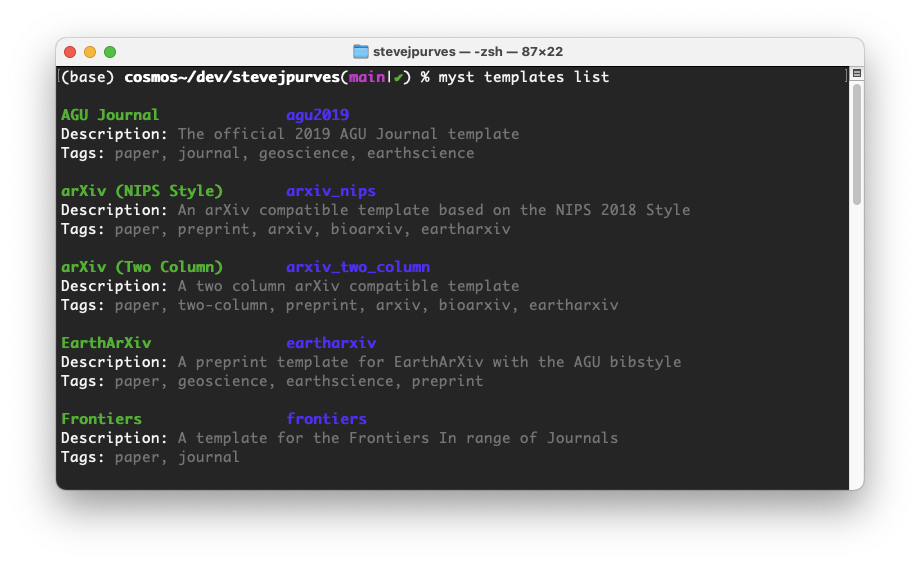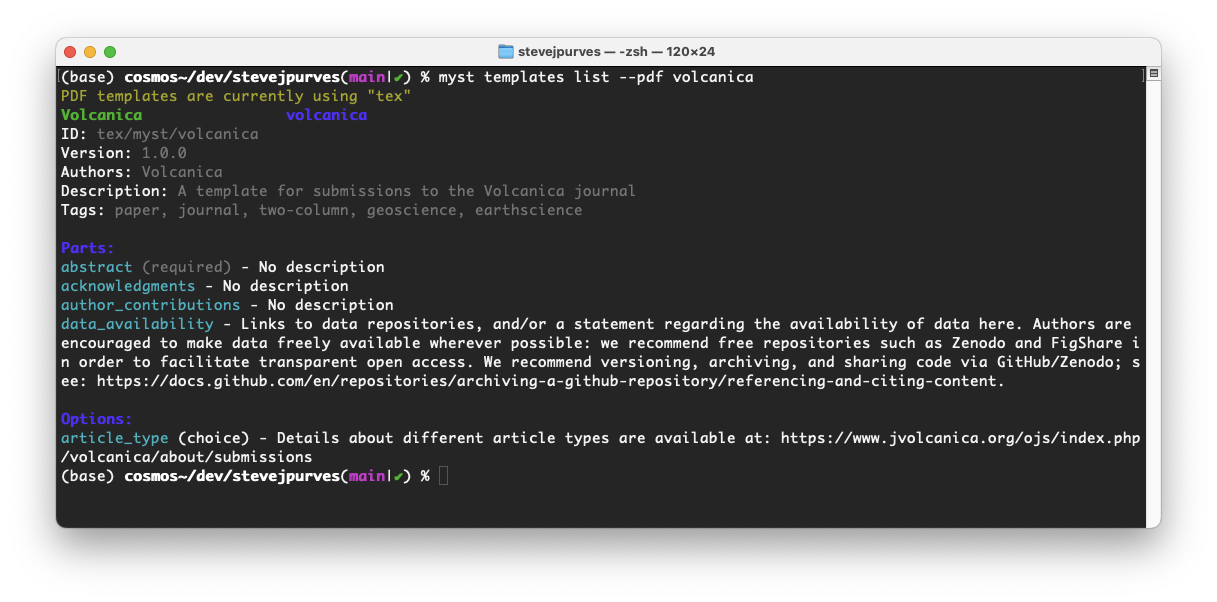Call for MyST Templates for Open Science#
Sign up for the Upcoming MyST Templates Tutorial Webinar
Interested in porting your first LaTeX template to a MyST template? Join the upcoming webinar (15th March 2023 @ 4pm UTC) and get started (and maybe finished) building your template during the session.
The webinar is hosted by Rowan & Steve from Curvenote, and will be a 2 hour walk-through at an easy pace of how to markup an existing LaTeX template or document for use with the MyST Markdown CLI.
Reading this post after the event? Watch the recording on youtube.
Imagine a future where preparing research papers for submission is frictionless, freeing up valuable time to focus on what really matters—advancing knowledge and communicating breakthroughs in your field. In this blog we will highlight how to generate professional submission-ready PDFs on demand, and — with your help — for practically any scientific journal in the world.
Let’s remove the chore of formatting from the workload of scientists and researchers worldwide.
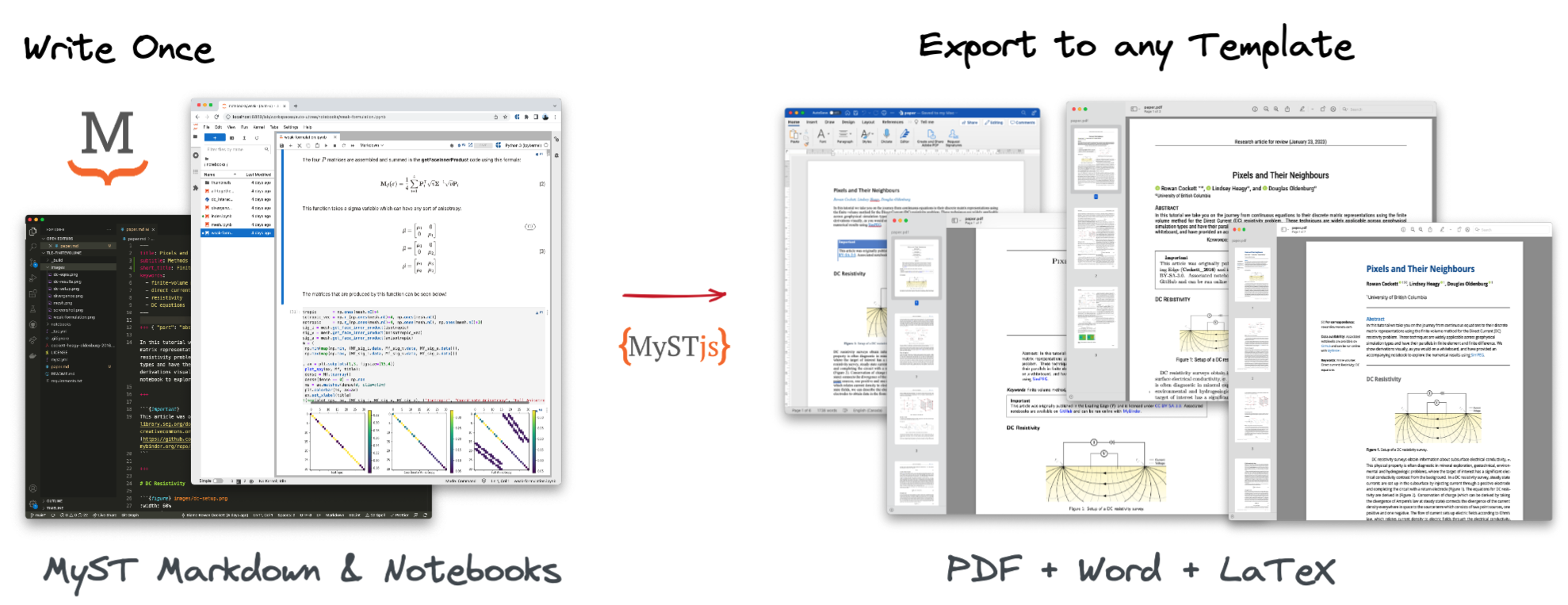
Use MyST Markdown to export to any LaTeX template. To change the template you are using, just change the template option in frontmatter!#
MyST Markdown Template Repository#
We’re excited to make a call for LaTeX submissions to the new MyST Template Repository. MyST templates allow any existing journal’s LaTeX template to be easily built directly from metadata and content in MyST Markdown documents. Let’s not stop at journal papers — this equally applies to book, thesis, research report, and article templates too!
Porting a journal template to MyST Template takes about an hour, depending on the number of options and other requirements a template has, but after that initial investment, anyone who uses it saves a huge amount of time in formatting their documents. Cutting out this continual rework can really make a difference at scale!
Templates on the repository are completely open, part of the Executable Books Project, and can be accessed, forked, remixed and contributed to via GitHub.
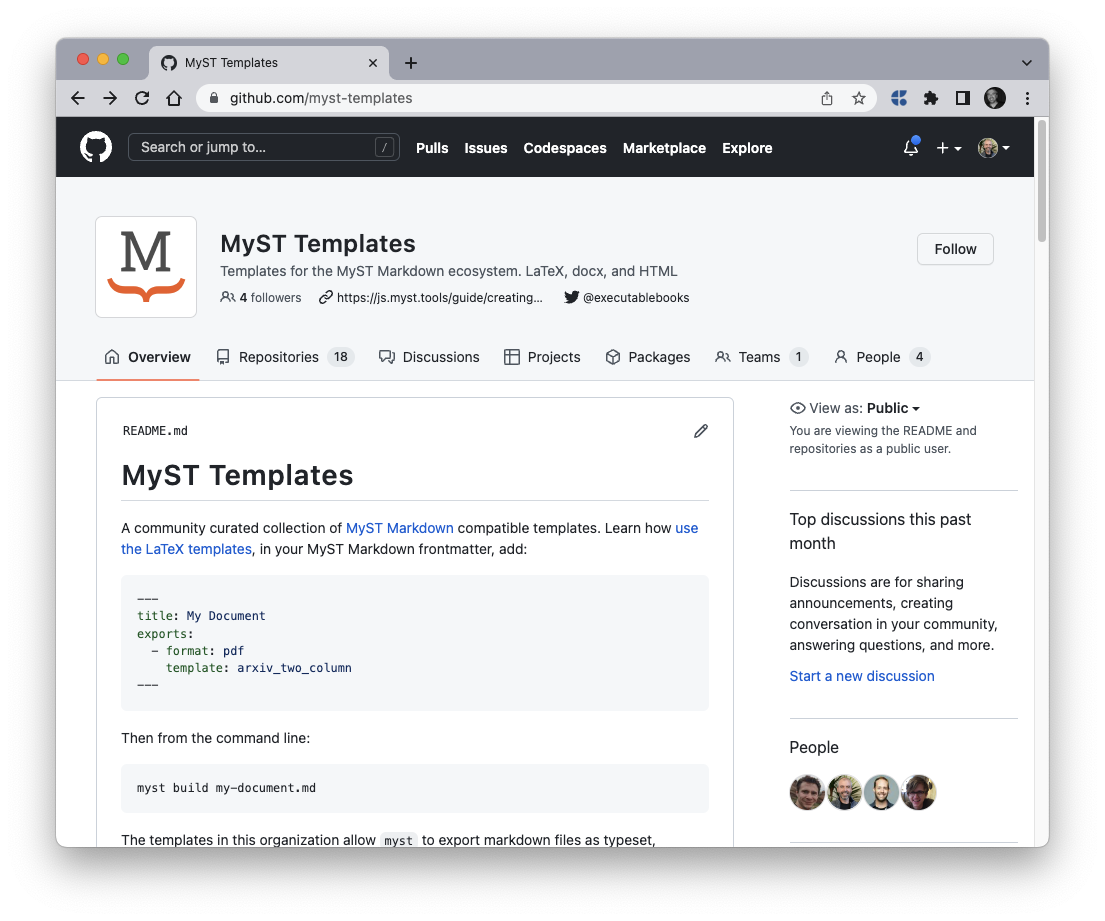
The MyST Templates Repository is hosted as an organization on GitHub, where each repository within the organization is an independent template for one of the supported export targets. If you are familiar with LaTeX check out some of the existing template repositories to get an idea of how a template is made (e.g. arxiv_two_column, volcanica)#
A single MyST template takes about an hour to build from an existing journal provided example… and can have a significant positive impact on time saved on all future submissions made via MyST.
Note
Call for MyST Templates
With the mystmd.org now launched (beta) 🚀 and publicly available, we are looking for LaTeX template submissions from the community.
Contributing a LaTeX template is simple:
Find an up-to-date LaTeX template for the venue or an example manuscript
Follow the guide for Creating a Template
Publish your template to GitHub and add it to the index listing on myst-templates/templates
The template can stay on your GitHub account, making it easy for you to maintain and update. If this is likely to be a widely used template you might want to “donate” your contribution as a community-curated template, and transfer it to the myst-templates org — read more about doing that here.
Creating a MyST Template#
Ok, so having seen how rich the interaction with MyST Template is for authors, you may be thinking that building these templates might be quite onerous. This is not the case! If you have some LaTeX experience and have the template and sample (e.g. content provided by a journal) the process is straightforward.
There is a dedicated command line tool to help with the process — its called jtex — and it bends over backwards to help you create a MyST Template. Use it alongside the well-known cookiecutter tool to go from a clean slate to a local git repository that is ready to push.
To get started for real, follow the Create a Template guide on MyST Markdown, as it covers the whole process. To show you a little of what’s in store, the image below shows the output from jtex check part way through a template build.
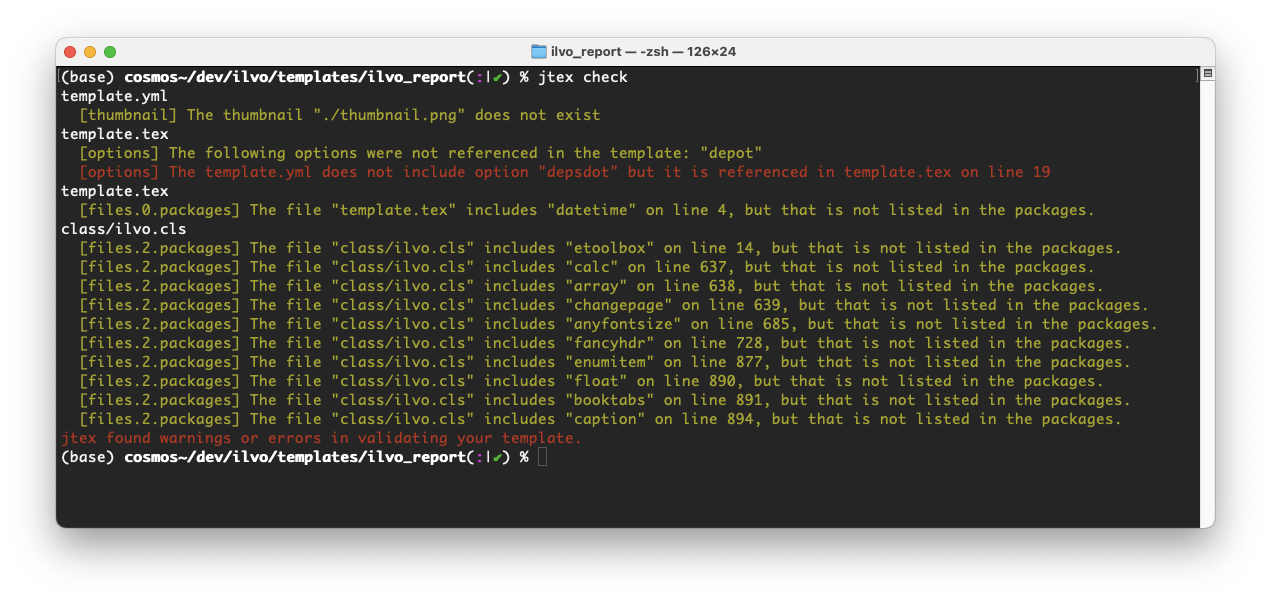
Output from jtex check part way through the process of creating a template. Here we’ve added various options and parts updating our template.tex and template.ymlfiles along the way, but the two are not yet in sync. jtex gives us concise warnings and error messages to help resolve the issues. It’ll also want about missing packages from configuration and can even automatically --fix those.#
Here jtex is warning us about incorrect and unused options, missing images as well an incomplete package manifest. Having these errors and warnings any time we type jtex check help to speed up the template creation process enormously, as it helps keep us keep track of changes we’re making to the configuration file template.yml and he main template.tex file, which needs to be in sync.
We are also seeing missing elements in the package manifest, which can be usually fixed automatically by typing jtex check --fix, jtex even scans all tex, cls and sty files you add to the files section of template.yml make sure that the packaging listing is correct, as it is used to ensure no duplicate packages are loaded later.
Important
Contribute your first MyST template!
We’re on a mission to build the largest repository of open journal templates in the world. One that can be used to easily build papers from content in MyST Markdown and Juptyer Notebooks.
Together let’s take the chore and re-work out of preparing a paper submission and make it possible to easily switch papers to alternate journal formats without wasting researchers’ time.
Make a start on your first MyST Template and submit it to the listing, or make a start and reach out to the MyST templates community in an issue to get help in getting it over the line.
Tip
Sign up for the Upcoming MyST Templates Tutorial Webinar
Interested in porting your first LaTeX template to a MyST template?
Join the upcoming webinar (15th March 2023 @ 4pm UTC) and get started (and maybe finished) building your template during the session.
The webinar is hosted by Rowan & Steve from Curvenote, and will be a 2 hour walk-through at an easy pace of how to markup an existing LaTeX template or document for use with MyST Markdown CLI.
Reading this post after the event? Watch the recording on youtube.